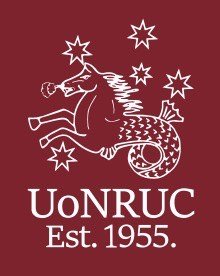REGISTRATION INFORMATION - 2023
Step 1: Register on Rugby Xplorer
a. Download Rugby Xplorer app from the App Store or Google Play store.
b. Login to your Rugby Xplorer Account. If you don’t have an account, will need to create one to register.
[If you don’t know your email or MyRugbyID click ‘sign me up’ and enter your details. The system will search for your record and send you a password reset link. (ONLY new players should create a new profile).
c. Follow links to register.
Search for club, we are listed as UNIVERSITY OF NEWCASTLE RUGBY UNION CLUB.
Choose registration type, (e.g Player, MENS XV, Season) enter personal details and proceed to payment.
d. Payment is via Credit Card or ZipPay and is selected at the end of your Registration process.
(Please note that if you select the ZipPay option then full payment will be made by ZipPay direct to the Club, and you will enter into a contract to reimburse ZipPay for these registration fees).
To use ZipPay as a payment option, simply download the free ZipPay App, set up your account and select ZipPay at the end of the Registration process.
Step 2:
Students: Send a screenshot of your University enrolment (MyHub) to info@uonrugby.com.au
Non-Students: Register with NuSport- $65 for Associates, $90 for Externals
Registration with NuSport
Returning Players - will be sent a link for re-registration.
New Players - Fill out a paper form (available at training)
If you have any problems with Registration or have trouble with the app, please contact our Registrar Connor Montgomery registrar@uonrugby.com.au